DiyProtection Gives You The Best In Smart Home Seurity
Welcome To The Learning Centre
Qolsys IQ2 Smart Keypad
We hope you enjoy your new IQ Panel security and smart home platform. It will serve as the “brain” of your home for many years to come.
With it you can control your lights, locks, thermostat, security and much more. You won’t need a manual to operate your IQ Panel, but you can use this guide to learn more about the features of this amazing new device. We hope it will add to your home’s decor and make your home smarter and more energy efficient!
Arming your system allows the panel to generate an alarm when a door or window is opened or when a motion is detected when a person enters a specific area. Glass breaks will trigger an intrusion also if broken glass is detected while armed. Currently there are 2 ways to arm your system: Click on the green unlock and 2 options will appear…
- STAY MODE: Doors and windows only as well as Glass Breaks if any
- AWAY MODE: Doors, Windows, Glass Breaks & Motion Detectors
Remember: All emergency devices will still trigger an emergency whether the security system is armed or not.
These are 24 hour devices such as: Smoke Detectors, Carbon Monoxides, Flood Detectors, Freeze sensors, Medical Pendants etc.
Please watch the following video to learn more about how to arm and disarm your system using the IQ PANEL. You may also refer to the IQ Manual Guide for more information.
Click on the time found at the top of the middle of the screen. A page will drop down and click on SETTINGS(bottom left). Then click on ADVANCED SETTINGS found at the (bottom right) It will ask you to enter the current Master Code, on default the master code is 1234 unless you already changed it.
This will allow you into the programming area where you will click on USER MANAGEMENT.
Once inside user management it will list all user codes as well as the duress code. User 1 is always the master code which allows you into the system to add, delete or even edit codes.
Click on the pencil to the right of the code you want to change or edit.
Enter your name if desired and the new 4 digit code you need to put the same new code to confirm
- user code and then press save. You have just changed the code..
To Add a user code simply click on ADD USER at the bottom and fill in the name and new 4 digit code twice. You can select type of user and give an expiration on it as well if needed.
To Delete a user simply click on the TRASH CAN to the right of the user to remove them from the system.
Remember: you cannot delete the master code. You may edit it but there must be at least one master code that will give you re entry into the system.
- Duress code is when you are under duress. It enables you to disarm the system and trick someone into thinking the alarm was cancelled but really a silent signal is sent requesting immediate police emergency.
Be careful using this code unless you are under real duress, because they will send the police without a phone call as that is what you are requesting by using this code.
Bypassing a sensor will allow you to open the sensor while the system is armed. For example if your system is armed and you would like to open and close a door or window without causing an alarm etc. While arming the system in stay or away mode: click on the green unlock button and It will prompt you to arm in stay or away mode. Before arming click on the arrow > to enlarge the page.
It will now show all active sensors. Click on ALL and it will list all the sensors that you are able to bypass. Simply click inside the circle beside the sensor you select and a check mark will appear. Once you have selected the desired sensors you want to bypass simply click on the arm stay or away to finalize your decision and arm the system. It will announce the selected sensors bypassed while arming. Done.
Remember the bypassed sensors are only bypassed for the current arming event. Once disarmed it will reset and not bypass any sensors on the next arming..
As the homeowner you may change the settings on your keypad at anytime. Simply click on the TIME at the top middle of the screen. A page will drop down allowing you to
CHANGE VOLUME, BRIGHTNESS OF SCREEN, ENTER SETTINGS, CHECK
MESSAGES, PHOTO FRAME, CLEAN SCREEN, CHECK BATTERY LEVEL, CHECK
WIFI, CHECK BLUETOOTH, AND SIGNAL STRENGTH.
CLICK ON SETTINGS FOR FURTHER FEATURES:
DISPLAY, SD CARD, WEATHER IN C OR F, STATUS, Z-WAVE DEVICE LIST,
AUTOMATION, ACTIVITY MONITOR, LICENSE, ADVANCED SETTINGS.
CLICK ON ADVANCED SETTINGS TO ENTER CUSTOMER PROGRAMMING
ENTER MASTER CODE AND YOUR IN…
Unfortunately false alarms do happen but they can be minimized or even eliminated all together by understanding your security system on a day to day operation. Mastering the arming and disarming process, trouble shooting open doors and windows, low battery signals or changing batteries, remote access and user code access levels. Take the time to read the user manual on your new system as it will benefit you greatly in the long run. Simple things like testing your system monthly can reduce risk or equipment failure. Ensuring communication is stable between your security system and the monitoring station is a great way to give you peace of mind.
Has your contact list changed? Remember in the event of an alarm ADT will call your contact list starting with contact 1, then contact 2 and so on. If one of your contacts has changed phone numbers or is no longer a part of your contact list this should be relayed to the monitoring station ASAP.
Password for verification? Keep in mind that the monitoring station has all your information to look up your account but unless you remember your verbal password or another term is abort code they may not be able to help you over the phone. This is a critical security protocol that is in place for your protection so only you or a family member that is listed and knows the verbal password can be given access to your account such as account history, Billing, change of information etc.
In the event of an alarm there will be a red box that appears on the keypad and the siren will go off as well as signals being sent to ADT or your monitoring station. If you are certain that it is a false alarm simply click on the red box where it says “Enter your code to disarm” by entering your code. This will disarm the system and cancel communication with ADT.
Answer the call: In the event of an alarm you or the first person on your contact list will be called immediately. Make sure you answer the call and abort the alarm by verifying who you are with verbal password, otherwise you could have the police, fire department or ambulance on their way to your home depending on the alarm.
Accidental: If you service your own equipment like many people like to do be careful when dismantling the keypad or wiping the screen. An accidental push of certain buttons can trigger the alarm, don’t panic just disarm the system as soon as you can and follow the directions above. In most cases if you cancel an alarm within 6 seconds it should cancel the signal being sent in time.
Escape Plan: Every home should have an escape plan with or without a security system. Your security system will only take away the guess work of whether you have an intruder.
Currently there are a few ways you can periodically test your security system.
Device Testing: This can be done locally without the monitoring station. Testing the operation of all doors, windows and motion detectors.
- Verify that the system is in “READY” mode. Do not arm it!
- Open each protected door or window, one at a time.
- Check that the keypad displays the door or window you are testing is open.
- Close the respective door or window. The keypad should display.
- Repeat this procedure for each sensor in the system.
- Call the Monitoring Station and ask that your system be placed in “TEST” mode. Be ready to give your name and address and password to the operator. Usually 1
- hour is perfect.
- Arm your system as usual and set it off by opening a door or window, or by
- tripping a motion detector.
- Smoke detectors can be triggered by holding the reset button down for 30
- seconds. Allow the alarm to sound for at least one minute.
- Disarm the system and clear the alarm memory.
- Call and verify that the signals were received by the Monitoring Station.
- If all is good tell them to take system off test and back to active mode.