Qolsys Motion Detection User Guide
Qolsys IQ Motion S-line

Product Features
- Rigid wall mounting for discreet placement •
- Easy to install batteries
- Supervisory health messaging
- Advanced ultra-low power consumption
- 40 lb. Pet immunity
- Tamper detection/reporting
The IQ Motion-S is an encrypted PIR that is as powerful as it is affordable. Leveraging the proprietary S-Line Technology it encrypts signals sent to the IQ panel while still providing support for legacy 319.5 systems.
Technical Specifications
Wireless signal range: 600 ft, open air
• Compatible control panels: Qolsys IQ Panel 2
• Code outputs: paring, tamper, tamper restore, alarm detect,
alarm restore, supervisory, low battery
• Transmitter frequency: 319.5MHZ +-15KHz
• Transmitter bandwidth: 24KHZ
• Modulation type: ASK-OOK
• RF output power 91.1dBuV +/- 5% at 3m
• Sensor Range 30 ft x 40 ft
• Maximum Horizontal Sensing Angle 80°
• Sensor: 3.4H x 2.4W x 1.5D in.
• Replace batteries every 5 years with AAA Alkaline (x2). Detector intended for use with (2) Huizhou Deanda Battery Co. AAA LR03.
The Qolsys Motion Is Compatible with IQ panels with Interlogix legacy. Also Compatible With Interlogix Security Systems like, Simon XT, XTI, XTI5, GE Concord

Installation: Choosing The Location
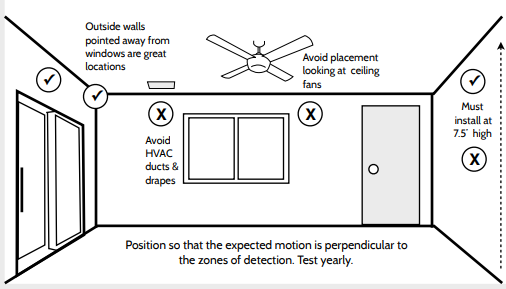
MOUNTING THE IQ MOTION DETECTOR
The sensor should be permanently mounted in a corner or on a flat wall that is free of vibrations, at a height of 7.5 feet.
• Mount the sensor on an insulated exterior wall facing in.
• Position the sensor to protect an area where an intruder is most likely to walk across the detection pattern.
• Position the sensor so it faces a solid reference point, such as a wall.
If possible, mount the sensor within 100 ft of the panel. While the transmitter may have a range of 600 ft or more out in the open, the environment at the installation site can have a significant effect on transmitter range. Verify actual transmitter range for each installation.
• Close all windows in an area with an armed motion sensor.

STEP 1. LOCATION MOUNTING GUIDELINES
The sensor should be permanently mounted in a corner or on a flat wall that is free of vibrations, at a height of 7.5 feet.
• Mount the sensor on an insulated exterior wall facing in.
• Position the sensor to protect an area where an intruder is most likely to walk across the detection pattern.
• Position the sensor so it faces a solid reference point, such as a wall.
• If possible, mount the sensor within 100 ft of the panel. While the transmitter may have a range of 600 ft or more out in the open, the environment at the installation site can have a significant effect on transmitter range. Verify actual transmitter range for each installation.
• Close all windows in an area with an armed motion sensor.
VERY IMPORTANT !! DO NOT
Aim the sensor at windows, fireplaces, air conditioners, area heaters, forced air heating vents or drapes.
• Place the sensor in direct sunlight as sudden changes in temperature may trigger a false alarm.
• Mount the sensor near duct work or other large metallic surfaces that may affect the RF signals.
• Set the sensor on a shelf.
• Mount outdoors or in a non temperature controlled environment.
• Mount at any other height than 7.5 ft.
Install The IQ Motion Sensor
Open Device Casing
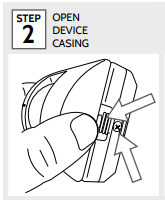
Remove Battry Tab
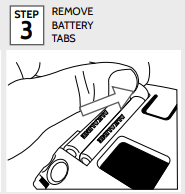
Mounting Type
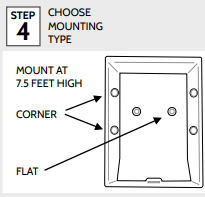
Secure Hardware
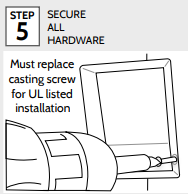
Learn Device
Login To Dealer Settings
Place your keypad in
“Auto Learn” mode
Open and close the case
to “tamper” the device
Add Device
Customize name and settings
as desired and touch “ADD”
Choose Group settings 17
Arm system and test motion activity. Send Signal
Modes & Behaviours
During any given time in normal mode, the motion detector can transmit up to TWO active events. Once the first active event is sent, the motion detector has a 4 second timeout delay before a second active event can be transmitted. After the first active event is sent, a 5 minute timer starts; if a second active event is sent during this 5 minute period, the motion detector will go into sleep mode for the remainder of the 5 minute period. Once this 5 minute period times out, the motion detector returns to its normal behavior where it can transmit two active events.
During normal mode, a motion detector will send a supervisory heartbeat to the panel 70 minutes after the last event transmission. If the device has been idle for 70 minutes consecutively, it will send out a heartbeat supervisory transmission.
Normal Mode
Normal mode defines the motion detector’s behavior set in which it can detect motion. It is the default state of the sensor, given no motion has
been detected.
While in normal mode, a motion detector sensor can go into both sleep mode and walk test mode, as is described below.
Sleep Mode
Sleep mode defines a limited period when the motion detector does not transmit any active or idle events to the panel in order to conserve battery life. The sleep mode timer last five minutes and starts once the first active event is sent. During this period, if a second active event is transmitted, the motion detector will go into sleep mode until the timer finishes counting down.
Walk Test Mode
Walk test mode is activated by opening the motion detector back plate enough to release the tamper switch, then closing it again. During walk test mode the red LED on the front of the detector will light up every time motion is detected. Use this feature to test the coverage pattern of the protected area. The motion detector will remain in walk test mode until there is a period of one minute of inactivity, meaning that no motion is detected for one minute, at which time it will return to normal mode.
Pet Immunity
The IQ Motion Detector is pet immune up to 40 lbs when mounted at 7.5 feet high and angled downward. Pets must not be allowed to climb on objects such as furniture, shelves, boxes, etc. within the field of coverage (see detection pattern on page 3 of this manual). The detector should not be looking directly at stairs that would allow a pet to walk up them when the panel is armed.