We sincerely hope you are enjoying your new DiyProtection security system with the IQ touchscreen keypad and smart home platform. It will serve as the “brain” of your home for many years to come.
With it, you can control your lights, locks, thermostat, security and much more. You won’t need a manual to operate your IQ Panel, but you can use this guide to learn more about the features of this amazing device. We hope it will add to your home’s decor and make your home smarter and more energy efficient!
Let’s begin with some basic functions to ensure you are comfortable with your new system.
How Arm the System: Arming your system allows the panel to generate an alarm when a door or window is opened or when a motion is detected when a person enters a specific area. Glass breaks will trigger an intrusion also if broken glass is detected while armed.
Currently there are 2 ways to arm your system: Click on the green unlock or disarm icon and 2 options will appear…
- STAY MODE: Doors and windows only as well as Glass Breaks if any.
- AWAY MODE: Doors, Windows, Glass Breaks & Motion Detectors
How to Disarm the System: There are several ways to disarm the system directly on the keypad depending on what state it is in.
If your system is in an alarm it will display a red screen and prompt you to enter your 4 digit security code. Once entered correctly, it will disarm your system into a ready state.
If your system is armed in stay mode and you would like to disarm it simply click on the stay mode armed icon and it will ask for your code. Simply enter your 4 digit code and it will disarm and be in a ready state.
If you walk into your home while the system is armed away through a door that has a sensor on it then, it will immediately begin to count down and display a screen where you can enter your 4 digit code. If entered before time expires it will go back into a ready state. If the wrong or no code is entered it will go into alarm.
Remember: All emergency devices will still trigger an emergency whether the security system is armed or not.
These are 24 hour devices such as: Smoke Detectors, Carbon Monoxides, Flood Detectors, Freeze sensors, Medical Pendants etc.
How to Add, Edit & Delete User Codes: Click on the time found at the top of the middle of the screen. A page will drop down and click on SETTINGS (bottom left).
Then click on ADVANCED SETTINGS found at the (bottom right) It will ask you to enter the current Master Code, on default the master code is 1234 unless you already changed it.
This will allow you into the programming area where you will click on USER MANAGEMENT.
Once inside user management it will list all user codes as well as the duress code. User 1 is always the master code which allows you into the system to add, delete or even edit codes.
Click on the pencil to the right of the code you want to change or edit.
Enter your name if desired and the new 4 digit code you need to put the same new code to confirm
- user code and then press save. You have just changed the code..
To Add a user code simply click on ADD USER at the bottom and fill in the name and new 4 digit code twice. You can select the type of user and give an expiration on it as well if needed.
To Delete a user simply click on the TRASH CAN to the right of the user to remove them from the system.
Remember: you cannot delete the master code. You may edit it but there must be at least one master code that will give you re entry into the system.
What Is a Duress Code:
- Duress code is when you are under duress. It enables you to disarm the system and trick someone into thinking the alarm was canceled but really a silent signal is sent requesting immediate police emergency.
Be careful using this code unless you are under real duress, because they will send the police without a phone call as that is what you are requesting by using this code.

For More Information on How to Use Your New Smart IQ Touch Screen From DIY Protection Then Click Here
If you are interested in purchasing more equipment or obtaining a new security system for your relatives or friends please contact us today. Need help? Call our award-winning support team 24/7 at 1 844-898-8349