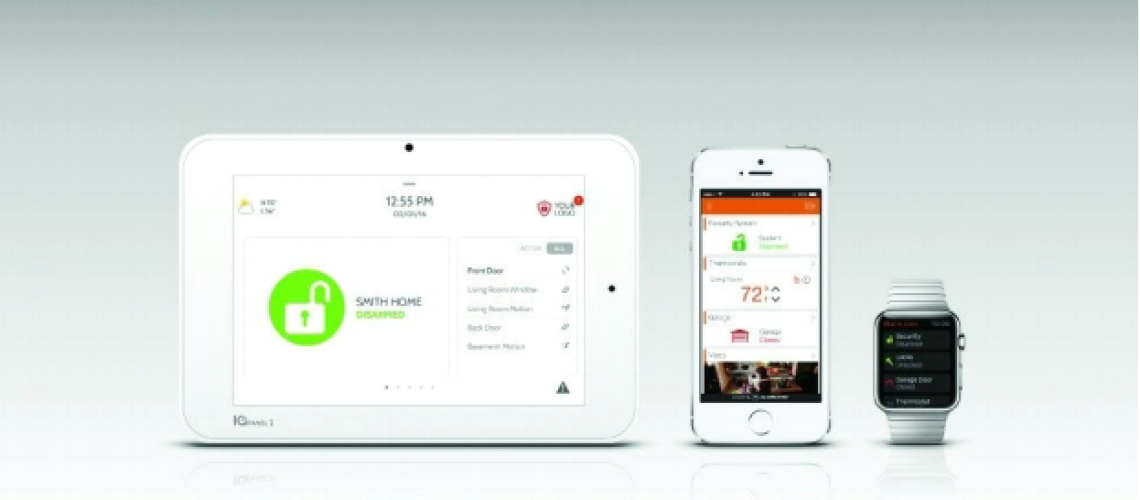When a Diyprotection.ca security system arrives at your door, rest assured it wasn’t simply put in a box and shipped out without any thought. Absolutely not, there is a strict process that has been created to ensure accuracy, professionalism and security. Safety measures are implemented every step of the way to ensure customer satisfaction and security protocol.
When a customer calls to secure their home the process begins and 6 steps are taken from start to finish. These steps were developed over years of experience to ensure the highest standards and safety measures in order to offer the customer the absolute best smart home equipment and service available in Canada.
The DiyProtection Step by Step Guarantee
Step 1. When you call for information regarding a new security system one of our trained security consultants spring into action and assess your needs right over the phone. With your answers to the key questions asked during the assessment we are able to offer you the perfect solution.
Once your solution has been agreed upon, the information is sent to you via email for verification ensuring accurate information on the account and equipment. You send back the information accepting that it is accurate and acceptable. Upon completion and acceptance your account is swiftly sent to the programming department.
Step 2. All security systems must be completely programmed as per the specifications received from the customer upon the assessment process. All sensors are properly programmed, named and identified as per customers residence. Each system is thoroughly tested and communication is setup to the central monitoring station. Signals are sent to the monitoring station and verified before packaging and shipping.
Step 3.All your security equipment is setup and ready for an easy installation as it is professionally packed for a safe shipping process. You will receive your new security system within 1 to 3 business days via purolator with tracking info. At this point a notification is generated alerting you that your security system is on its way and you can select your appointment for the over the phone installation with one of our certified alarm technicians.
Step 4. Your equipment has arrived and you are now ready to set your system up. Many customers will begin using our easy to install video but have the option to wait for the technician appointment over the phone if preferred. Either way the end result will ensure all your equipment has been setup properly and you are absolutely comfortable and understand how to use your new smart security system. It’s ready for activation..
Step 5. Your system is ready to go live. This is the activation process where we press the button and your security system is now being protected by the monitoring station. This is an important process where we must ensure all information is accurate so your account is secure and passed our verification process.
Step 6.Congratulations your new security system is now active and secure. Now that the process is complete you will soon receive an insurance security certificate where you can possibly save up to 20% on your home insurance. We are so confident that you will feel safe with your new Diyprotection.ca security system that you will refer your friends and neighbours where you will receive $100 for each new customer.
In order for an account to be live and professionally monitored it must meet the following criteria so it is deemed secure and safe for the homeowner. Information is key, and must be validated for accuracy so that in the event of an emergency all customers account information is correct.
Many times this is overlooked by security companies but not at Diyprotection.ca we make sure all the info is accurate and readily available and verified through our double authentication program. Here is a list of the account information that is most important to any security system.
Account Number: Each system comes with a unique identifiable account number.
Install Address: This is where the emergency units are dispatched in the event of an emergency. Very important not to be confused with billing address.
Billing Address: Customers have requested their billing to be identified seperate.
Important not to be confused with installation address.
Email: Needed to create the smartphone app access and identify the customer for login and password resets.
Phone: Used for direct communication between the security company and identifying the customer when calling in for service.
Abort Code (Password): Important code generated by the customer to password protect all their information stored at the monitoring station. This is needed to abort a false alarm or simply change any info on a customers account for security purposes.
Emergency Contact List: In the event of an emergency this is the list the customer would like contacted in order, prior to dispatching the police, fire or medical.
Zone List & Equipment: Also used in the event of an emergency it can identify where the burglar has entered and left the premises or possibly still being in the premises through door openings and motion detection. Equipment list is also important and is used when the customer calls in for service and inquiries.
If you want to take security and safety into your own hands then call the best in the security & home automation industry: DiyProtection.ca Ph: 1 844-898-8349